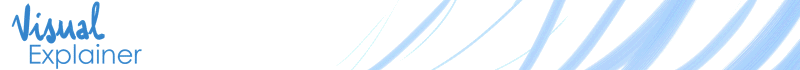July 23, 2009
 A new video in the series on emailing digital photos is now available.
A new video in the series on emailing digital photos is now available. Part 1 focused on why you should resize photos, and this new part 2 shows how to do this using standard Windows tools.
For how-to videos about software applications, a screencast (filming the activity on a computer screen) is the most effective teaching tool. Adding illustrated explanations to the screencast can serve to highlight certain concepts and to make the demo more entertaining.
You can read more about the video here.